Using Images
It is possible to include images into the rendered form of a Markdown file.
Please refer to the article on Screenshots to learn how to use and include images in the Codeberg documentation.
The syntax of including images is similar to the syntax of links.
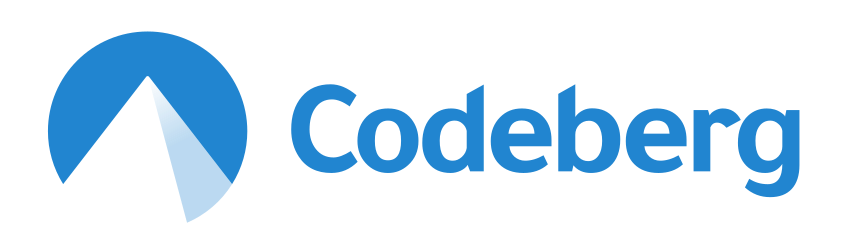
The image link consists of three parts:
- The alternative text - is added to the
altattribute of the rendered image - the link - a URI or URL to an image file, which is then included in the rendered article
- the title - is added to the
titleattribute of the rendered image (most browsers show it on hover)
Location of image files
Image files can be placed within the folder structure of your article or documentation. Apart from that, images can be referenced by a URL and are thus included from the internet location the URL points to.
Hey there! 👋 Thank you for reading this article!
Is there something missing, or do you have an idea on how to improve the documentation? Do you want to write your own article?
You're invited to contribute to the Codeberg Documentation at its source code repository, for example, by adding a pull request or joining in on the discussion in the issue tracker.
For an introduction on contributing to Codeberg Documentation, please have a look at the Contributor FAQ.
© Codeberg Docs Contributors. See LICENSE