Using Forgejo Actions (Self-hosted)
Actions is a continuous integration and continuous delivery (CI/CD) feature that allows you to automate your build, test and deployment pipelines in Forgejo, the software Codeberg uses. For more information, please read Forgejo's Documentation.
Due to outstanding security issues and bus factor (we need more maintainers for our CI service), we are currently providing hosted Actions in limited fashion: see https://codeberg.org/actions/meta. If you need Codeberg to host your CI, please use Woodpecker CI instead.
But you can already connect your own Runner to Codeberg. CI jobs will run on your machine, and the result will be displayed in Codeberg.
This guide will walk you through setting up your own Forgejo Actions Runner to use for CI jobs.
Obtaining a registration token
Repository Actions are disabled by default and will require you to enable them in the "Units" > "Overview" section of your repository's settings page.
Before deploying the Runner, you need to obtain a registration token from Codeberg. Registration tokens are used by the Runner and Codeberg to share secrets and configurations.
You can add Runners to your account, organization, or repository. Choosing where you obtain the registration token will determine where your Runner will accept workflows from.
-
Go to the account/organization/repository settings page.
-
Click on Actions.
-
Click on Runners.
-
Click on Create new Runner.
-
Copy the registration token.
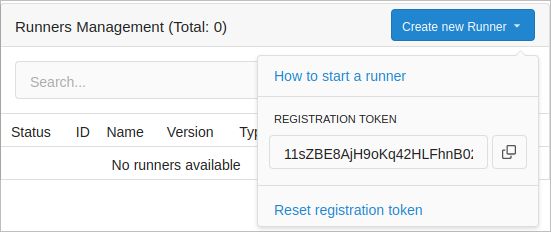
Installing Forgejo Runner
Forgejo Runner is released in both binary and container image (OCI) forms:
-
Get the last released version:
export RUNNER_VERSION=$(curl -X 'GET' https://code.forgejo.org/api/v1/repos/forgejo/runner/releases/latest | jq .name -r | cut -c 2-)You can also manually check directly on the Forgejo Runner release page
-
Download the binary to run on your machine:
wget -O forgejo-runner https://code.forgejo.org/forgejo/runner/releases/download/v${RUNNER_VERSION}/forgejo-runner-${RUNNER_VERSION}-linux-amd64 chmod +x forgejo-runnerMake sure to replace
amd64witharm64if your host machine is on ARM. -
Or download the container image and run it using Docker:
$ docker run --rm code.forgejo.org/forgejo/runner:${RUNNER_VERSION} forgejo-runner --version forgejo-runner version <runner version>
Preparing configuration files
Before you deploy the Runner, you need to generate its configuration files and modify as suited.
You can generate them to your current directory by either running the binary on host or in a Docker container.
Make sure to replace {TOKEN} with the registration token you copied, and {NAME} with any identifier to monitor it
on Codeberg.
Binary
$ ./forgejo-runner register --no-interactive --token {TOKEN} --name {NAME} --instance https://codeberg.org
INFO Registering runner, arch=amd64, os=linux, version=<runner version>.
DEBUG Successfully pinged the Forgejo instance server
INFO Runner registered successfully.
$ ./forgejo-runner generate-config > config.ymlDocker
$ docker run -v /var/run/docker.sock:/var/run/docker.sock -v $PWD:/data --rm code.forgejo.org/forgejo/runner:${RUNNER_VERSION} forgejo-runner register --no-interactive --token {TOKEN} --name {NAME} --instance https://codeberg.org
Status: Downloaded newer image for code.forgejo.org/forgejo/runner:<runner version>
level=info msg="Registering runner, arch=arm64, os=linux, version=<runner version>."
level=warning msg="Runner in user-mode."
level=debug msg="Successfully pinged the Forgejo instance server"
level=info msg="Runner registered successfully."
$ docker run -v /var/run/docker.sock:/var/run/docker.sock -v $PWD:/data --rm code.forgejo.org/forgejo/runner:${RUNNER_VERSION} forgejo-runner generate-config > config.ymlThese commands will generate two files in your current directory:
-
.runnerwhich is the configuration file produced when registering the runner. -
config.ymlwhich is the main configuration file with defaults in place you can modify to suit your needs and environment.
Deployment Methods
Depending on your setup and your security needs, there is a wide variety of options for deploying the Runner.
Running on Docker
This method uses the host Docker server by mounting the socket.
Podman can work by executing:
podman system service -t 0 &
DOCKER_HOST=unix://${XDG_RUNTIME_DIR}/podman/podman.sock ./forgejo-runner daemonSince this method requires access to the Docker socket, you will need to get the GID of the Docker group
(usually docker) in your host machine by running:
id | grep -Po '\d+\(docker\)'
996(docker)Make sure to replace 996 with the Docker group GID of the host in the following command:
$ docker run -d -v /var/run/docker.sock:/var/run/docker.sock --user 1000:996 -v $PWD:/data --rm code.forgejo.org/forgejo/runner:${RUNNER_VERSION} forgejo-runner --config config.yml daemon
22eae46a021294a213e7f733203f7551250b67367c7507b53b5fd427f0f82d2eNow your CI Runner should be running in a new container.
Running on Docker in Docker
Using Docker Compose, we can configure the Runner container to execute workflows inside another layer of containers (Docker-in-Docker).
Here is an example snippet of how it can be configured. It will automatically use the latest version of the runner, feel free to specify the version of the forgejo runner if you need:
version: '3'
services:
docker:
image: docker:dind
privileged: true
volumes:
- certs:/certs
runner:
image: code.forgejo.org/forgejo/runner
environment:
DOCKER_HOST: tcp://docker:2376
DOCKER_TLS_VERIFY: 1
DOCKER_CERT_PATH: /certs/client
volumes:
- /opt/forgejo-runner:/data
- certs:/certs
command: 'forgejo-runner --config config.yml daemon'
volumes:
certs:Make sure to replace /opt/forgejo-runner with the directory path of your configuration files.
Running on Kubernetes
Docker in Docker (dind) requires elevated privileges on Kubernetes.
The current way to achieve this is to set the pod SecurityContext to privileged.
Keep in mind that this is a potential security issue that can allow a malicious application to break out of the container context.
Here is an example snippet of how it can be configured. It will automatically use the latest version of the runner, feel free to specify the version of the forgejo runner if you need:
apiVersion: v1
stringData:
token: your_registration_token
kind: Secret
metadata:
name: runner-secret
---
apiVersion: apps/v1
kind: Deployment
metadata:
labels:
app: forgejo-runner
name: forgejo-runner
spec:
replicas: 2
selector:
matchLabels:
app: forgejo-runner
strategy: {}
template:
metadata:
creationTimestamp: null
labels:
app: forgejo-runner
spec:
restartPolicy: Always
volumes:
- name: docker-certs
emptyDir: {}
- name: runner-data
emptyDir: {}
initContainers:
- name: runner-config-generation
image: code.forgejo.org/forgejo/runner
command:
['forgejo-runner create-runner-file --instance $FORGEJO_INSTANCE_URL --secret $RUNNER_SECRET --connect']
env:
- name: RUNNER_SECRET
valueFrom:
secretKeyRef:
name: runner-secret
key: token
- name: FORGEJO_INSTANCE_URL
value: https://codeberg.org
volumeMounts:
- name: runner-data
mountPath: /data
containers:
- name: runner
image: code.forgejo.org/forgejo/runner
command:
[
'sh',
'-c',
"while ! nc -z localhost 2376 </dev/null; do echo 'waiting for docker daemon...'; sleep 5; done; forgejo-runner daemon",
]
env:
- name: DOCKER_HOST
value: tcp://localhost:2376
- name: DOCKER_CERT_PATH
value: /certs/client
- name: DOCKER_TLS_VERIFY
value: '1'
volumeMounts:
- name: docker-certs
mountPath: /certs
- name: runner-data
mountPath: /data
- name: daemon
image: docker:dind
env:
- name: DOCKER_TLS_CERTDIR
value: /certs
securityContext:
privileged: true
volumeMounts:
- name: docker-certs
mountPath: /certsMake sure to replace the value of token with your registration token.
Running on host machine
There is no isolation at all and a single job can permanently destroy the host.
$ ./forgejo-runner --config config.yml daemon
INFO[0000-00-00T00:00:00Z] Starting runner daemonNow your CI Runner should running on your host machine.
Testing workflows
To test your CI runner setup, you can use the following demo workflow:
on: [push]
jobs:
test:
runs-on: docker
steps:
- run: echo All GoodThe runner seeks action recipes from .forgejo/workflows, so make sure your file is in the required path.

References
- Initial announcement blog post by Forgejo
- Admin docs for Forgejo
- User docs for Forgejo
- Codeberg Issue tracking the Actions Progress
- Setting up a Self-Hosted Forgejo Actions Runner with Docker Compose
Hey there! 👋 Thank you for reading this article!
Is there something missing, or do you have an idea on how to improve the documentation? Do you want to write your own article?
You're invited to contribute to the Codeberg Documentation at its source code repository, for example, by adding a pull request or joining in on the discussion in the issue tracker.
For an introduction on contributing to Codeberg Documentation, please have a look at the Contributor FAQ.
© Codeberg Docs Contributors. See LICENSE