Access Tokens are special tokens that are used to authenticate to Codeberg through the API. They can be used to give applications access to your Codeberg account without sharing your password.
This guide explains how to generate an access token from the website. However, you can also generate access tokens from the API. Read more at Forgejo's documentation.
Generating an Access Token
Access tokens grant full access to your account. You must handle them securely.
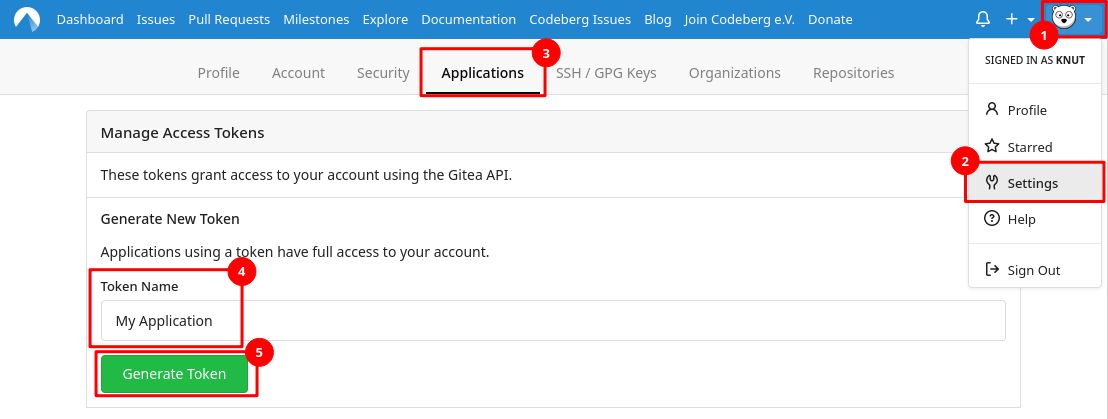
- In a web browser, go to Codeberg and click on the
Profiles and Settingsbutton on the top right. The button will be your profile picture. - Click on
Settingsin the dropdown. - Navigate to the
Applicationssettings tab. - Under
Manage Access Tokens | Generate New Token, enter a name to identify your token in theToken Namefield. - Click the generate token button.
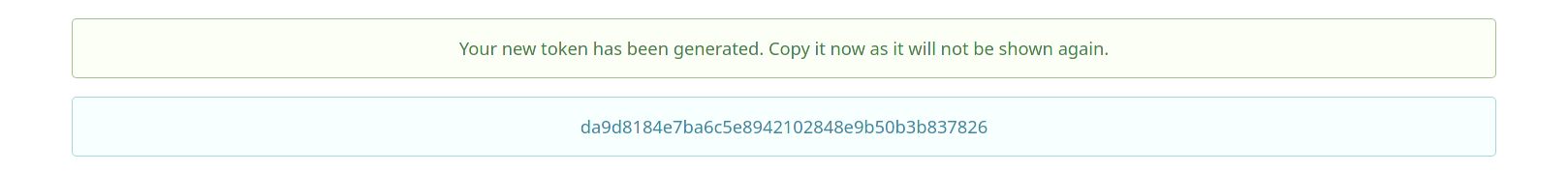
Your access token has now been generated! Copy your token and store it securely.
Be sure to generate new access tokens for each app you use, and delete them once they are not in use.
Deleting an Access Token
Once you are done using an access token, you should delete it. Deleting an access token revokes access to your account for apps using the token.
To delete an access token, click the red Delete button next to the access token you want to delete,
then click Yes in the popup. Your access token is now deleted.